Guides
discount
title: Introduction index: 1, sidebarDepth: 2
Introduction
All discounts described here are for in-store POS use. They are not applicable for patrons ordering online.
Scheduled Discount Special time-window discount. e.g., Happy Hours discounts.
Voucher Named discounts based on percentages or amounts.
Combo Designate multiple dishes into one set price or reduced price. e.g., Make burger a meal with fries and drink.
title: Voucher index: 1, sidebarDepth: 2
Voucher
Named discounts based on percentages or amounts.
Name Name of voucher
Amount Discount Fixed amount off from check.
Percentage Discount Percentage off for entire check or items in applicable courses.
Limited Time Opt to only applicable in certain time window. e.g., Tuesday Dinner Discount
Applied Course Applicable only to limited courses. e.g., only discount on main entrees.
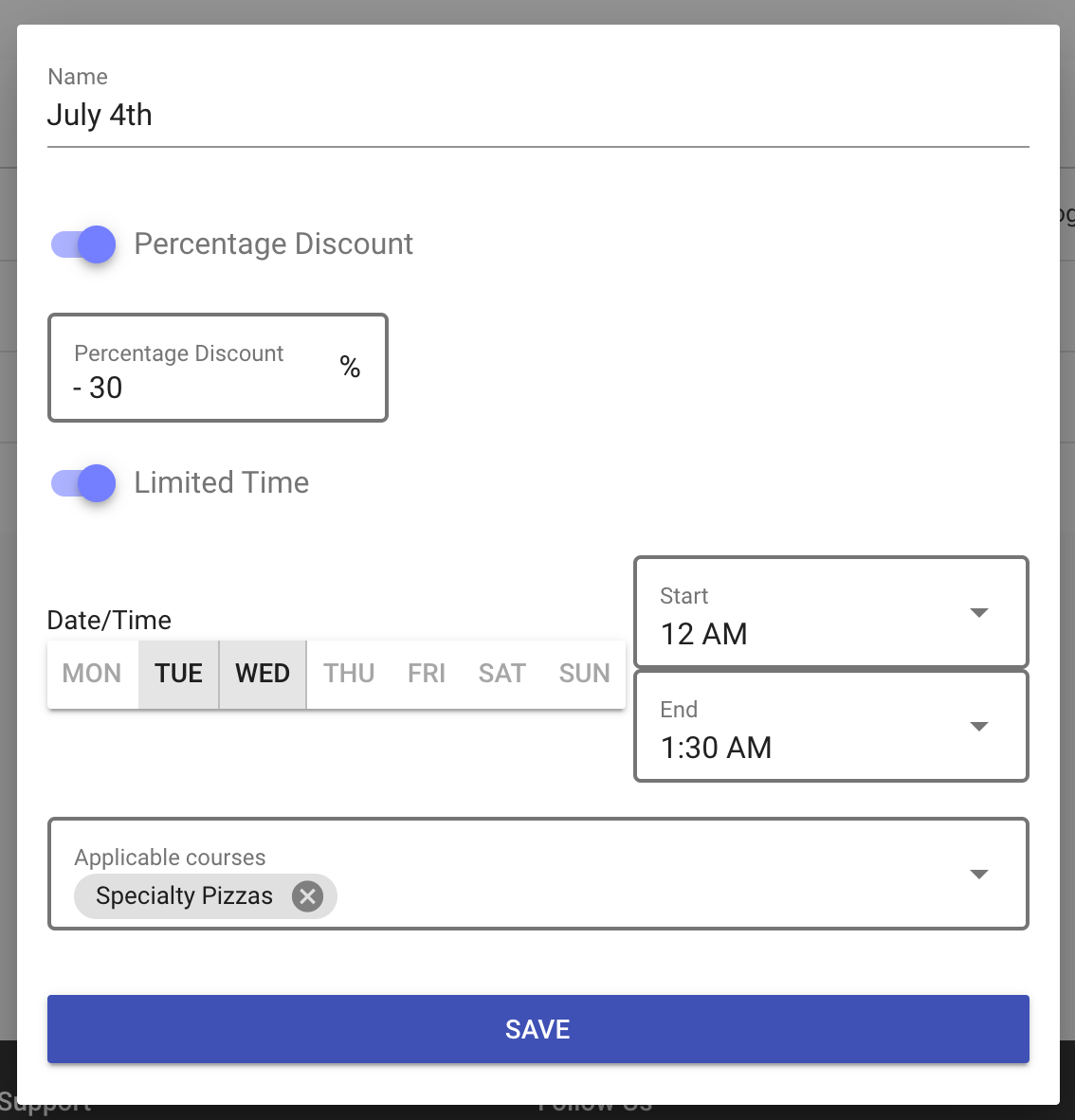
title: Scheduled index: 1, sidebarDepth: 2
Scheduled
Special time-window discount. e.g., Happy Hours discounts.
Scheduled discount changes the price of dedicated menu/course/dish automatically at specified time. It only affects prices in-store.
Dates Day of a week that the discount should be applied to.
Start/End time Starting and ending time for the discount.
Menus Apply discounts to all items under selected menus.
Courses Apply discounts to all items under selected courses.
Dishes Apply discounts to all items under selected dishes.
Discounts can be
- Set selected items to a fixed price. e.g., all beers are $3 in happy hour.
- Set selected items with a percentage discount. e.g., all dishes are 10% in happy hour.
- Set selected items with a fixed discount. e.g., all dishes are $1 off in happy hour.
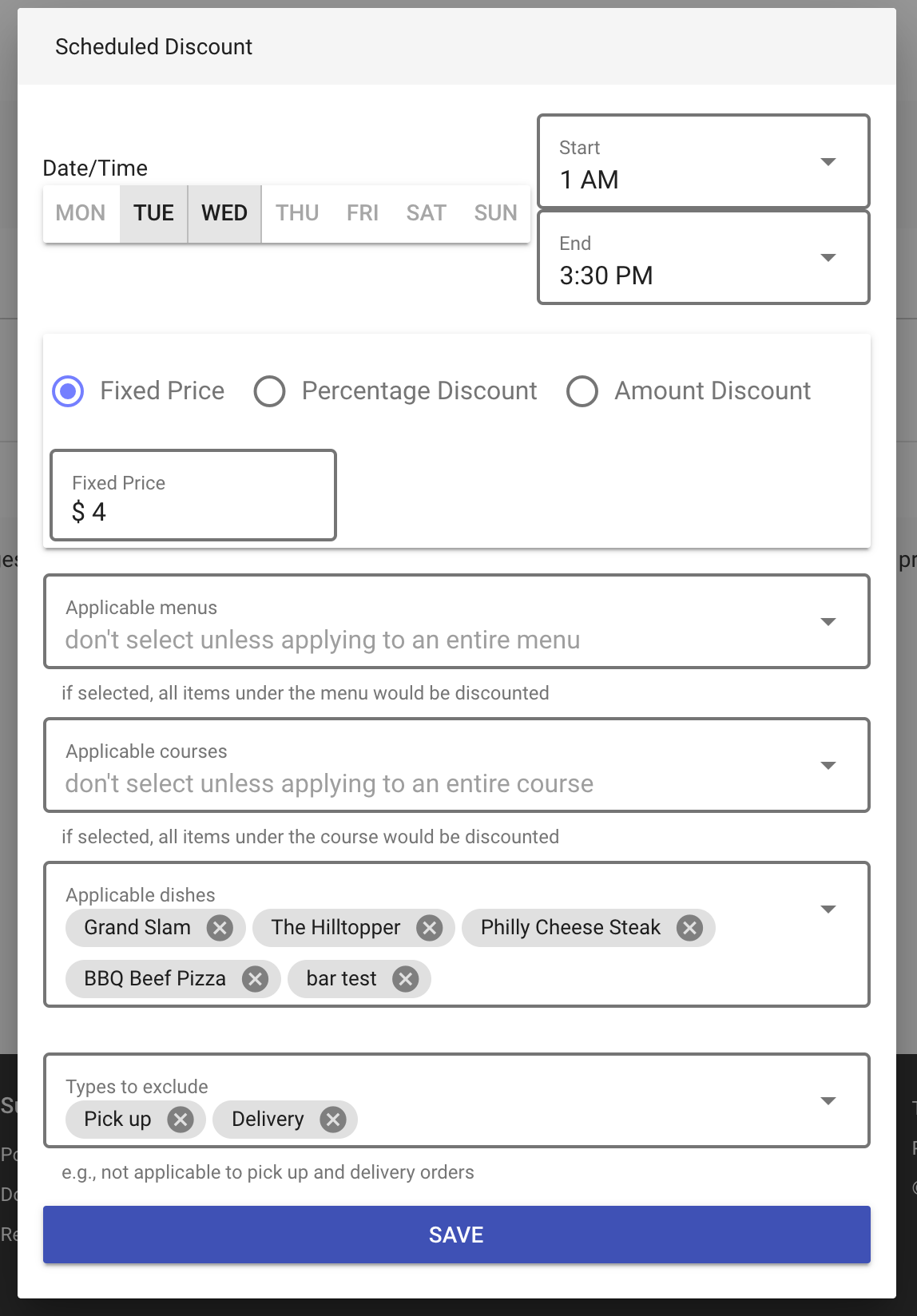
title: Combo index: 1, sidebarDepth: 2
Combo
Designate multiple dishes into one set price or reduced price. e.g., Make burger a meal with fries and drink.
Name The name of combo
Item A combo should contain more than one items. Although we don't limit the total number of items, we think it would be easier for staff to understand when it only contains two or three items.
Dishes An item can have a list of dishes as options.
Discounts for an item can be
- No change to the item's price.
- Set selected items to a fixed price. e.g., all burgers are $5 when made in meal
- Set selected items with a percentage discount. e.g., 10% off when made in meal.
- Set selected items with an amount discount. e.g., $1 off when made in meal.
Please note that all discounts are made at dish level.
Burger + Fries + Soda = Burger Meal for $10
should be
Burger: fixed price $8
Fries: fixed price $1
Soda: fixed price $1
Buy one get one 50% off taco
should be
1st Taco: no change
2nd Taco: 50% off
The order of items matter. Only by selecting a dish listed as a option for the 1st item would trigger the combo.
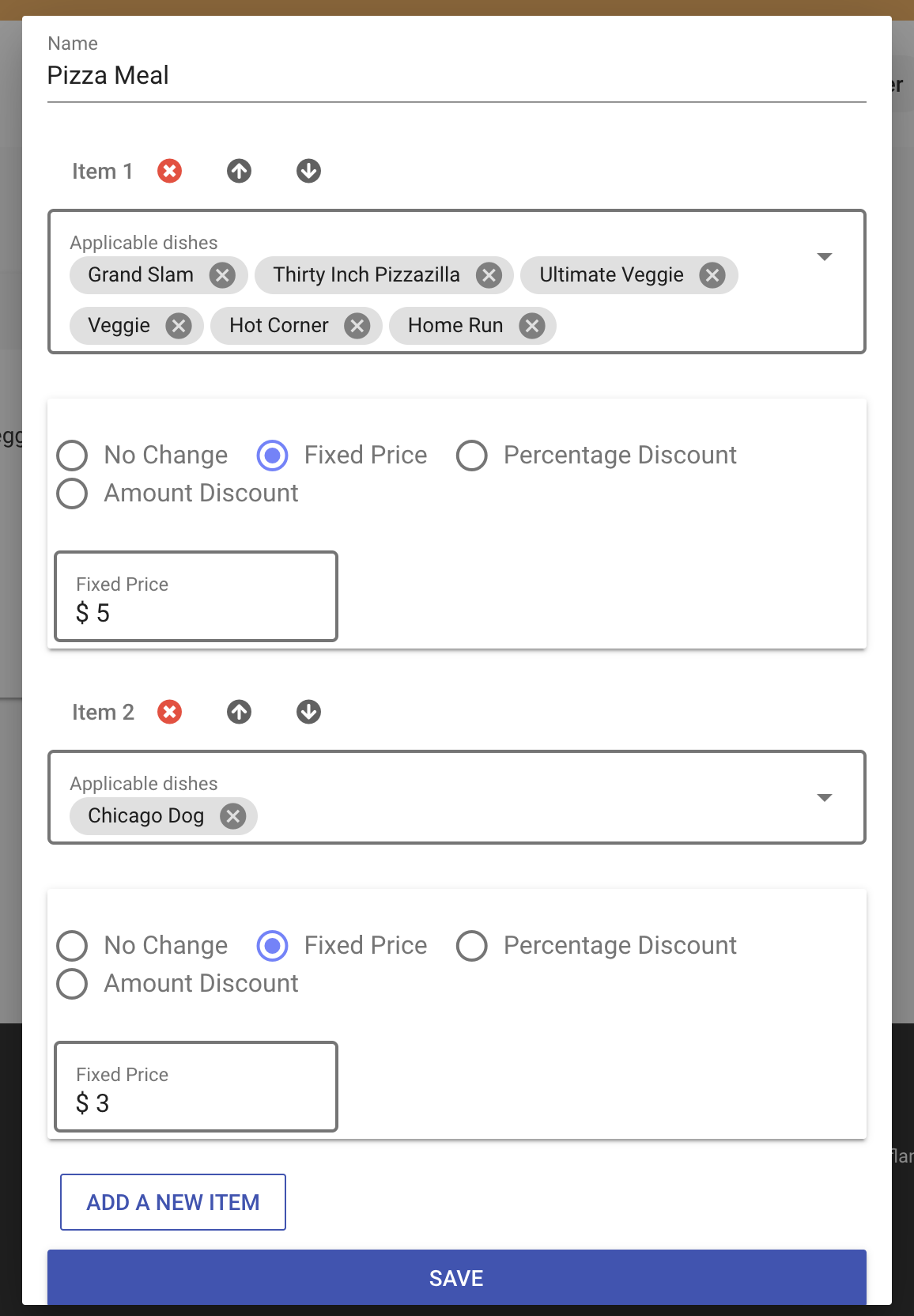
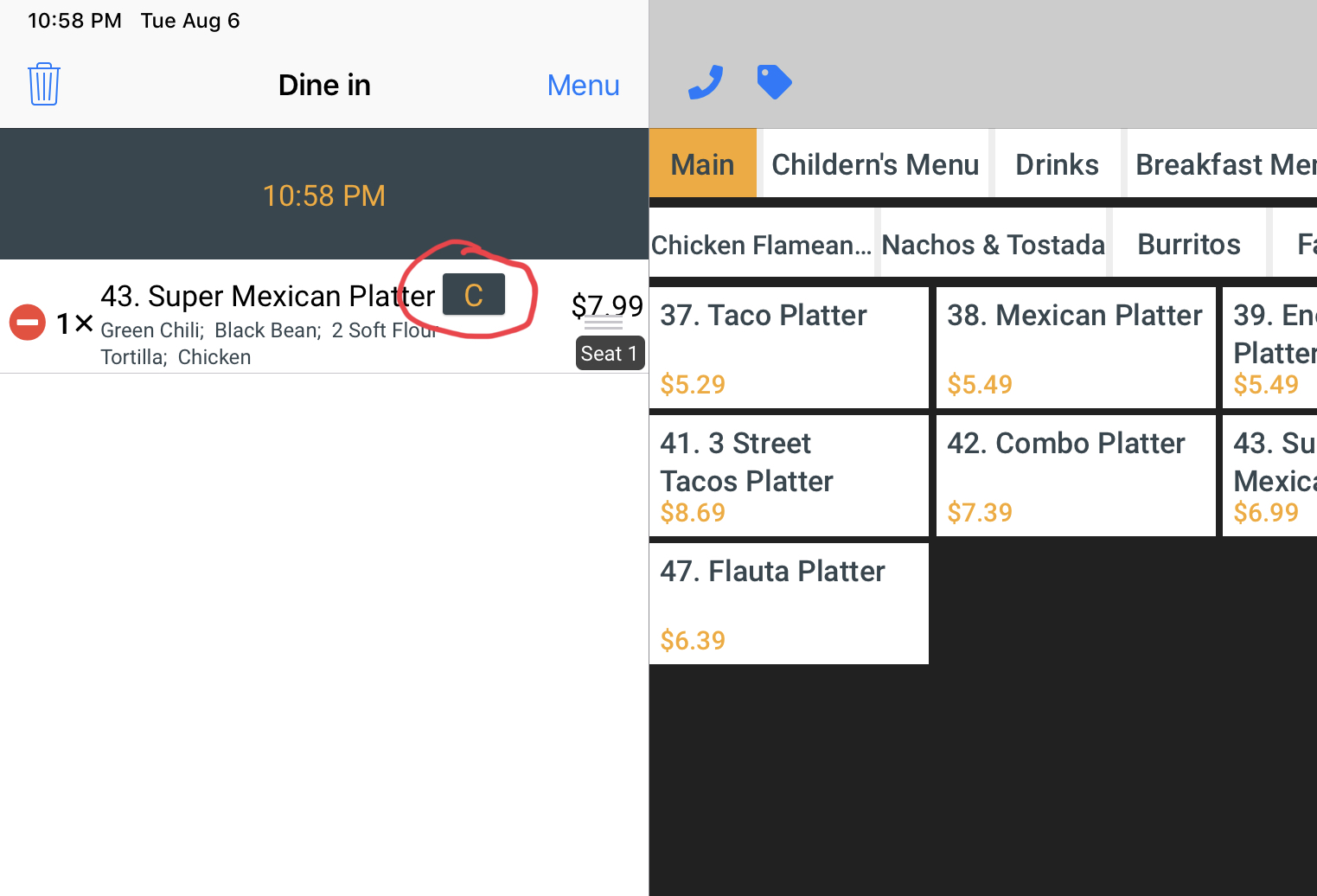
POS Changelog
POS Changelog
Questions?
Contact Sales.