Guides
hardware
Hardware
Here is a list of hardwares we recommend.
iPads
The Selflane POS App runs on all iPads (mini, Air, Pro) with iOS 12-14.
We recommend setting up Guided Access with the iPad so your server doesn't accidentally close the app. Please refer to Apple's website for step by step instruction here: Use Guided Access with iPad
Printers
We support the EPSON thermal and impact printers with ethernet interfaces. We highly recommend the low-cost TM-T20II, TM-T80V (faster) printers for thermal printing. If colored printing in the kitchen is necessary, we recommend the TM-U220 impact printer (slower). We support printing for the front desk and up to three kitchen stations. One printer can be assigned to multiple stations.
Credit Card Machine
We support semi-integration with PAX credit card machines. The PAX S300 is recommended. The wireless options are PAX S920 and PAX D220. Please ask your processer to follow our instructions on setting up communication parameters below.
Communication Setup
Please make sure the setting matching the following picture exactly.
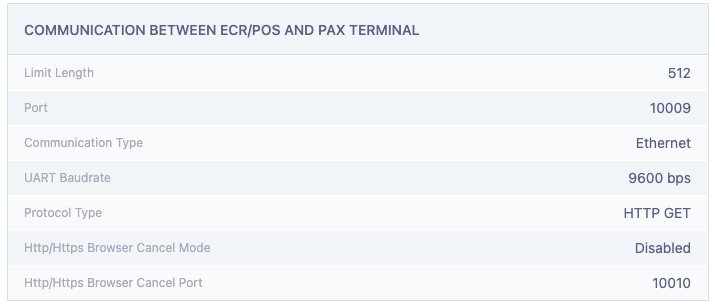
Auto Batch Setup
Do this if you want the PAX to auto batch every night. Otherwise, you can always do manual batch from POS everyday after closing.
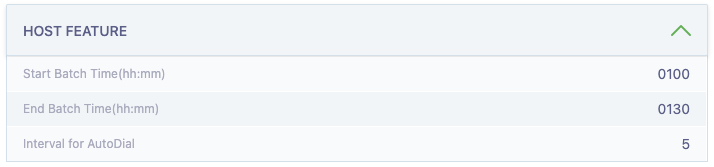
Contactless Payment
Enable this for contactless payments.
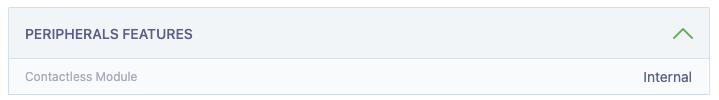
Example

POS Changelog
POS Changelog
Questions?
Contact Sales.