Guides
transaction
title: Introduction index: 1, sidebarDepth: 2
Transactions
Close monitoring of transactions ensures the health of your business. At Selflane, we provide you this capability in each area.
Online Transactions: Detailed transactions for each online order and scheduling of deposit.
Store Transactions: Daily card transactions processed in the store, with details on tip adjustment, void, return, etc.
Batches: Daily batches sent to the processors. A number you can compare with your bank statement.
title: Store index: 1, sidebarDepth: 2
In-Store Card Transactions
In-store card transactions are credit/debit card transactions processed with the PAX credit card terminals.
Transactions are grouped for each terminal.
ID: The id of transaction in the terminal. It's an incremental number and should always start with 1 after batch closing. Operations on the same transaction would share the same ID. e.g., a credit sale and a later tip adjustment would be on the same ID of the transaction.
Time: The time an operation was processed.
Last4: The last 4 digits of the customer card.
Amount: The total amount of transaction, including adjusted tip.
Tip: The amount of adjusted tip.
Type: Sale/Adjust/Void/Return.
Auth Code: 6-charactor authorization code from the processor.
Order/Check The corresponding order number and a check number (if there are split checks for the order).
Batch: The corresponding batch number. Please note that some processor may not have a corresponding local batch number (e.g., Heartland).
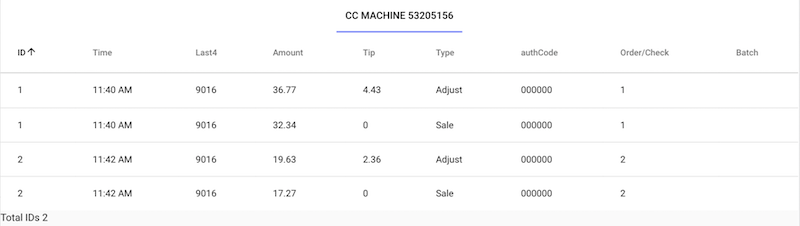
title: Online index: 2
Online Transactions
We process online transactions using Stripe. All transactions are made directly to your account, which is to say that we don't hold your fund. Although the fund would only be deposited to your account every Monday. When there is a holiday on Monday, it would be deposit in the next available business day.
You can set up one or more checking account to accept fund. The fund would be deposit to the default account every week.
| Type | Description |
|---|---|
| charge | Created when a credit card charge is created successfully. |
| payment | Created when an alternative payment method charge is created successfully. |
| payment_failure_refund | ACH, direct debit, and other asynchronous payment methods remain in a pending state until they either succeed or fail. |
| payment_refund | Created when an alternative payment method refund is initiated. |
| refund | Created when a credit card charge refund is initiated. |
| refund_failure | Created when a credit card charge refund fails, and Stripe returns the funds to your balance. |
Stripe has a more detailed explanation of these transactions.
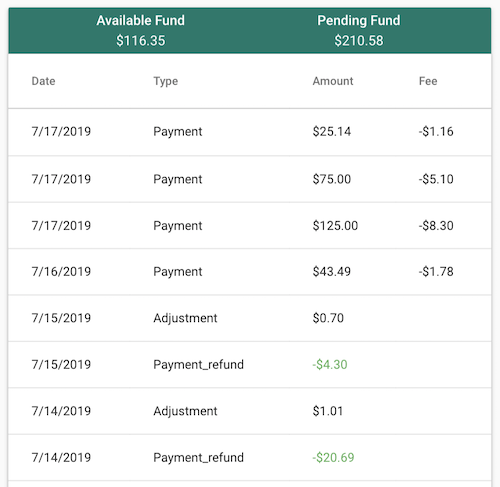
title: Batch index: 1, sidebarDepth: 2
In-Store Batches
In-store batches are batches processed with the PAX credit card terminals.
Time: The time a batch was processed.
Machine: The name of the credit card machine. Often this is the S/N of the credit card machine.
Batch: The batch number.
Amount: The total amount of batched transactions.
Only batches manually closed would be recorded by POS.
We recommend close batch manually at the end of the day. It's a good practice to cross-check with the deposit you received from the processor.
Batches autoclosed will be collected by the processor but won't be recorded in the POS.
Heartland® practices differently in closing batch. In closing one machine, it would close batch on all. With one machine closed, it would close batch on all machines. In such a case, the batch in POS may only show partial fund, from a single machine. The processor, however, has the full amount of closed fund.
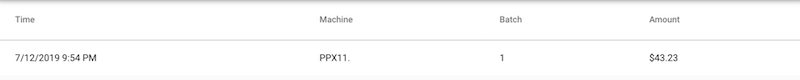
POS Changelog
POS Changelog
Questions?
Contact Sales.