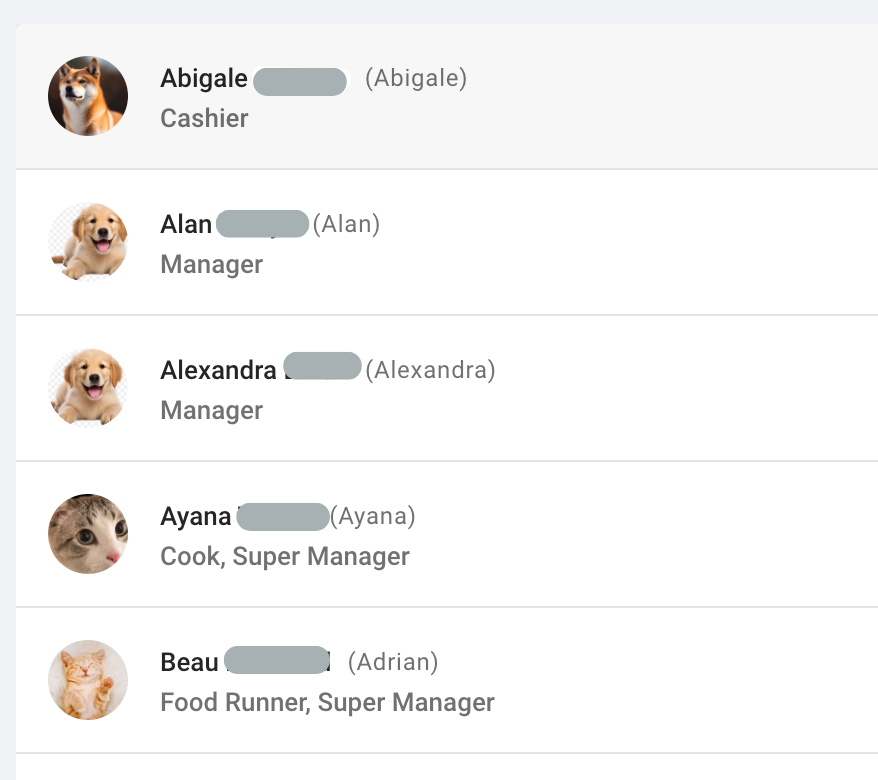Feature: Manage Staff Profile Picture
5/15/2024
You likely already use the POS to take and upload staff photos to their profiles. However, did you know that you can also manage profile pictures directly in the back office? This feature allows you to upload better-posed photos for your staff, providing a more professional appearance than the quick snapshots taken with the POS.
To upload profile pictures in the back office:
- Navigate to the Team Management Section: Log in to the back office and go to the team management area.
- Upload the Photo: Click on the avatar of a staff member and upload a photo.
- Save Changes: Save the changes to update the staff member’s profile picture.
This method ensures that your staff profiles are polished and presentable, reflecting a professional image for your business.