Blogs
POS Version 6.34: Stability Enhancements and New Features
8/29/2024
While our latest POS version 6.34 primarily focuses on improving system stability, we’ve also introduced a few minor features that we believe are worth highlighting.
Support for 4 Kitchen Printers
We've increased the number of supported kitchen printer connections from 3 to 4, giving you more flexibility in categorizing items in the kitchen. You can assign different stations to the same printer, allowing you to either add more printers to your kitchen setup or optimize existing ones by printing items in a more segmented manner.
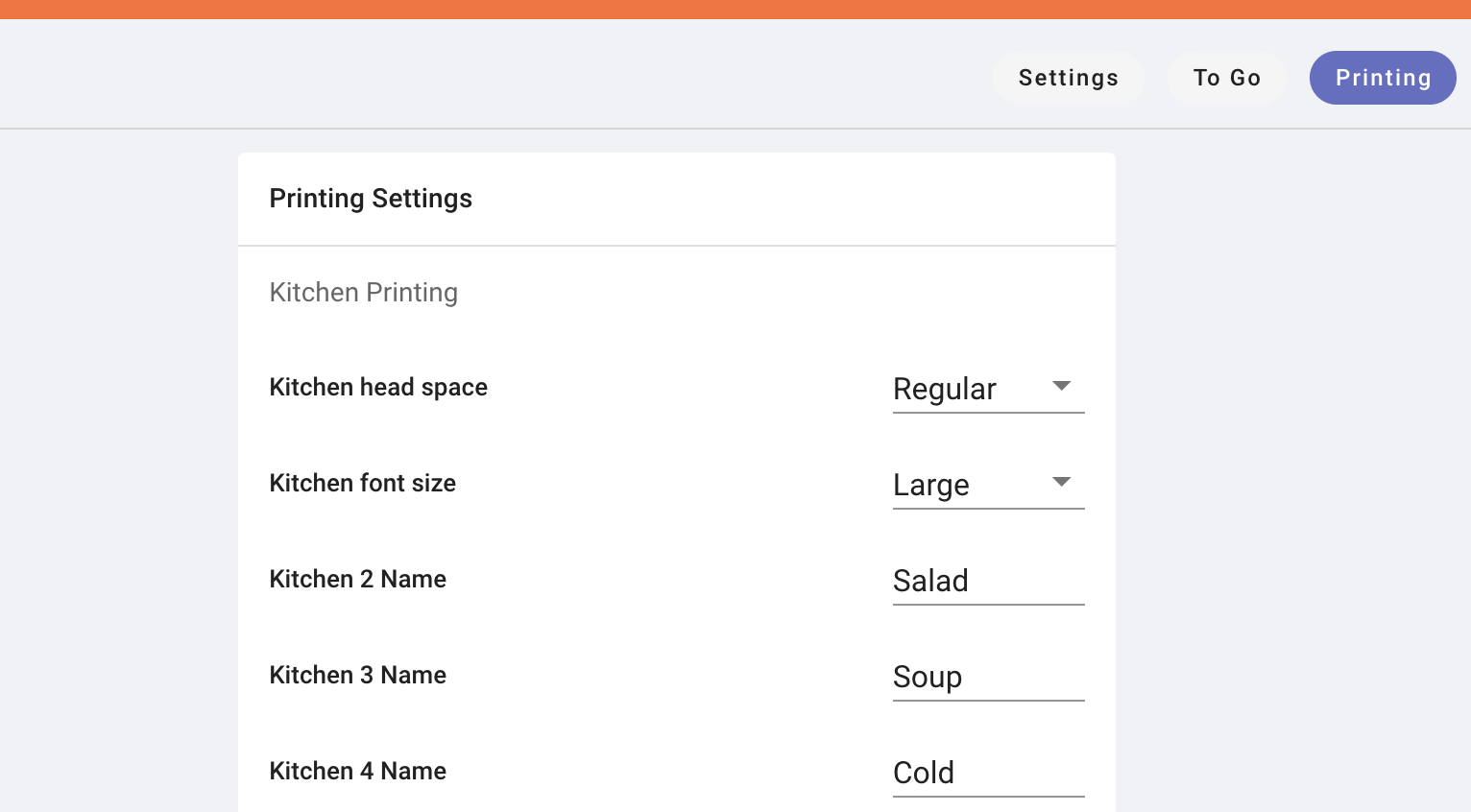
Print Full Item Details on Signed Receipts
Previously, the restaurant copy of the signed receipt only included payment details. If you prefer to have the entire order content printed on this receipt, you can now enable this feature in the back office.
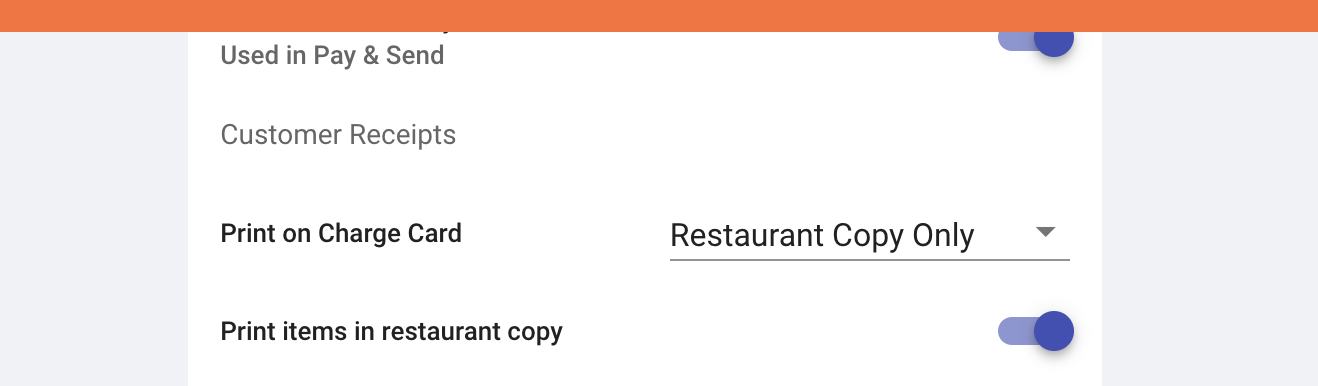
Receipt Printing Width Explained
8/28/2024
In this article, we want to delve into a concept you might be familiar with but haven’t explored in detail: receipt width, also known as the number of printing columns.
We support two leading brands of thermal printers: Star and EPSON. Both are highly reliable in the thermal printing market. Most of the printers we use operate with 80mm thermal paper, commonly referred to as 3 1/8" thermal paper. If you're using a Star mPOP—a convenient option that combines a printer with a cash drawer—you may be using 58mm thermal paper, also known as 2 1/4" thermal paper. While the paper size is standardized, the number of printing columns can vary depending on the printer model. Some models even allow you to customize the number of columns.
Our POS app includes a setting that lets you select the correct printing width for your printer. We believe this feature may often be overlooked by our clients, so we want to highlight it in this article.
Choosing the correct printing width ensures that your receipts are presented in the best possible way to your customers. Just as you’ve invested time and effort into decorating your store and selecting the right utensils, the receipt given to your customers should also have a perfect layout.
POS Version 6.28: Enhanced Payment Process for Seamless Transactions
8/7/2024
In POS version 6.28, we've prioritized enhancing the Pay Order process, a crucial step in the POS workflow. This process must handle a wide range of payment scenarios while communicating seamlessly with external devices. Recognizing that many of our support requests revolve around payment-related issues, we've focused on providing our clients with a faster, more efficient Pay Order process—vital to the success of both our clients and our team.
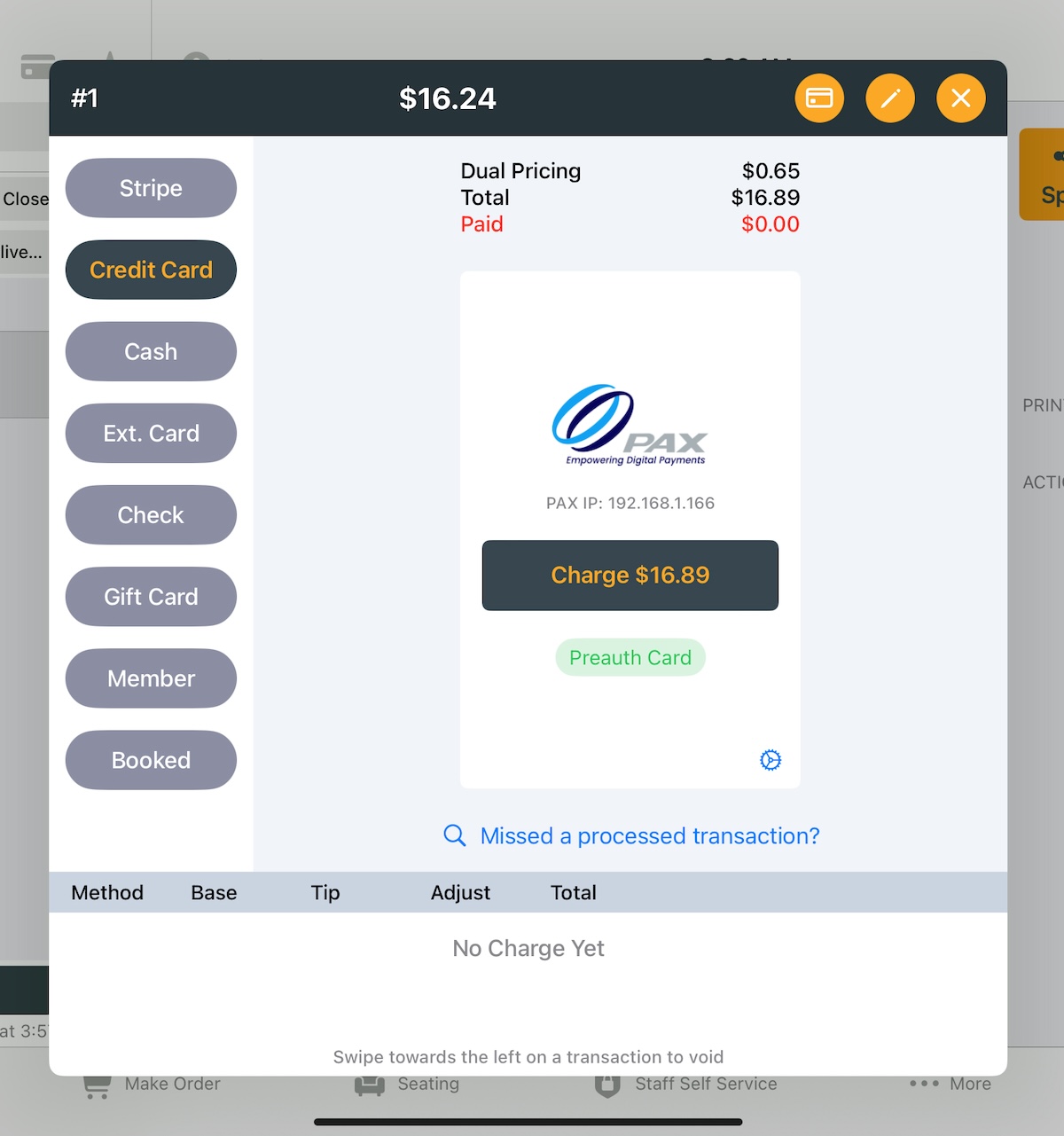
Simplified Device Troubleshooting
Whether you're using a PAX credit card terminal or a Stripe Reader, connection status is now front and center with clear, easy-to-read messages. If you need to update the settings, everything you need is conveniently located in one place, streamlining the troubleshooting process and minimizing downtime.
Familiar Yet Refined User Interface
We've maintained a familiar User Interface consistent with previous versions, introducing changes only when they offer more information or enhanced convenience. This approach ensures that users can navigate the system effortlessly while benefiting from the latest enhancements.
Selflane Receipt Paper Partnership
7/15/2024

Pony Packaging
Selflane has recently partnered with Pony Packaging, a global leader in paper products. Through this partnership we will lower the cost to the consumer by creating a direct relationship with the manufacturer. We will also make paper product purchase more efficient by using sales data to inform a subscription service that will be tuned to your paper consumption. To enroll in this exciting new program use the link below to fill out some basic information regarding your order or contact us directly at Sales Contact.
Read more on our website
POS Version 6.23: Enhancements for a Better Modifier Selection Experience
6/25/2024
In POS version 6.23, we have focused on improving the experience of selecting modifiers. The modifier selection process is one of the most frequently used steps by your staff in the restaurant. Easy and quick access to modifiers is critical to speeding up order input and efficiently communicating options to customers. With this in mind, we are introducing several improvements to this procedure.
Improved Modifier Layout
In the new version, modifier choices are smartly laid out horizontally based on the size of the options. The combination of vertical and horizontal scrolling allows users to navigate the modifiers much faster. Matrix modifiers are now presented in a square format, allowing easy combination of prefix and suffix items, with the end results visible on the same screen.
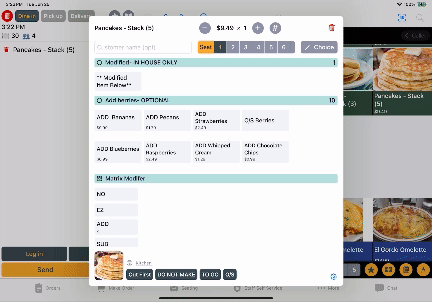
Refreshing Modifier Concepts
To refresh your understanding of the modifier setup, we are reintroducing the following concepts:
Feature: Manage Staff Profile Picture
5/15/2024
You likely already use the POS to take and upload staff photos to their profiles. However, did you know that you can also manage profile pictures directly in the back office? This feature allows you to upload better-posed photos for your staff, providing a more professional appearance than the quick snapshots taken with the POS.
To upload profile pictures in the back office:
- Navigate to the Team Management Section: Log in to the back office and go to the team management area.
- Upload the Photo: Click on the avatar of a staff member and upload a photo.
- Save Changes: Save the changes to update the staff member’s profile picture.
This method ensures that your staff profiles are polished and presentable, reflecting a professional image for your business.
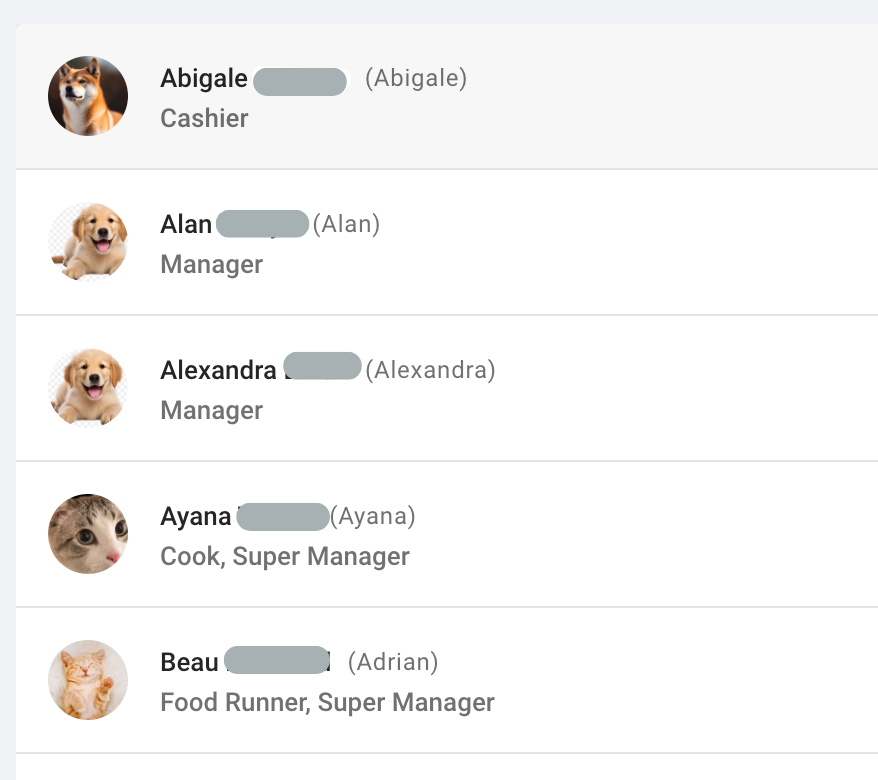
New Features in POS App v6.16
4/17/2024
Dear Business Owners,
We're sharing some recent updates with you to ensure you're always up to date with our latest enhancements.
For limited access businesses, we've made a significant improvement to our online ordering system. Now, online orders will display the access ID provided by the customer, such as a Club member ID. This change ensures seamless identification and efficient management of orders. If this update applies to your business, please navigate to Back Office Settings -> Profile -> Online Ordering section to update the configuration accordingly.
In addition, we're thrilled to introduce a new feature specifically designed for food trucks. You can now edit and update addresses directly within the POS system. This enhancement simplifies the process of managing location details, allowing food truck operators to maintain accurate and up-to-date information with ease. In the same Setting page, you can update your business type to Food Truck if that applies to you.
New Feature: Service Items
4/15/2024
Service Items
A Service Item is a product or service that is automatically attached to all qualified orders. It can be configured as either a percentage or a fixed amount charge.
For instance, if you require a pre-tax percentage fee to be applied to all orders, you can create a service item with a percentage value.
Alternatively, if you need to add a fixed amount charge, such as a utensil fee for all to-go orders, you can create a service item with a specific fixed amount.
Please note that this feature requires POS App version 6.15 or later.
Go to Settings -> Profile in the back office to add it if this applies to your business.
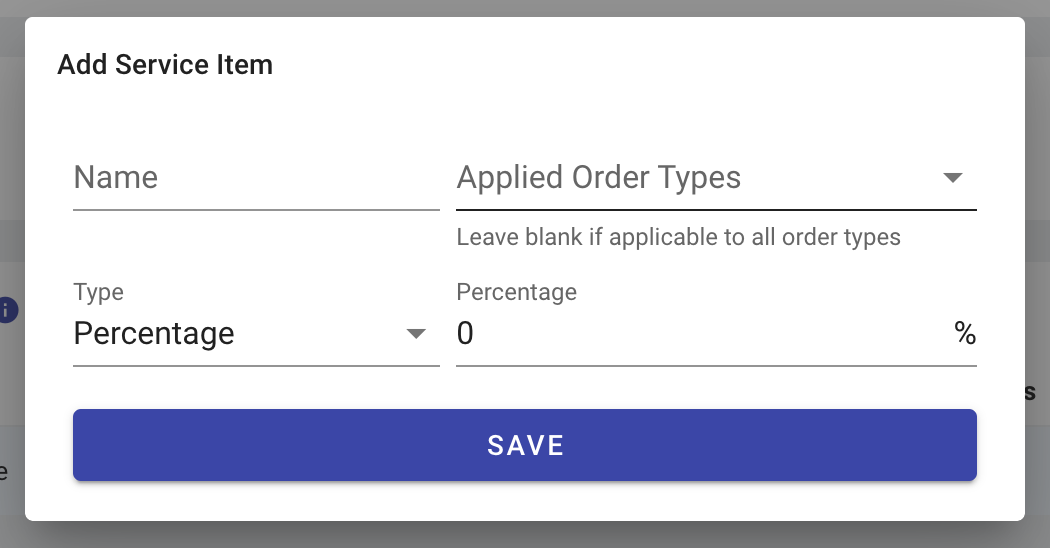
Reintroduce Devices Management Page
4/5/2024
We are reintroducing the Device Management Page to you. This page was under Owner's Portal and we have move it to a better section.
Under the "Performance" section, you'll find "Devices," where you can manage and review all POS devices in one convenient location. Here, you can easily view all connected devices and their assigned printers.
We recommend routinely checking this section to ensure that all devices are correctly configured within the network, and that credit card machines and printers are appropriately assigned.
For instance, you can use this feature to quickly identify outdated installed apps, detect network mismatches, or identify instances where more than one device is turned on to print online orders. This centralized management tool helps streamline device monitoring and ensures smooth operations for your POS system.
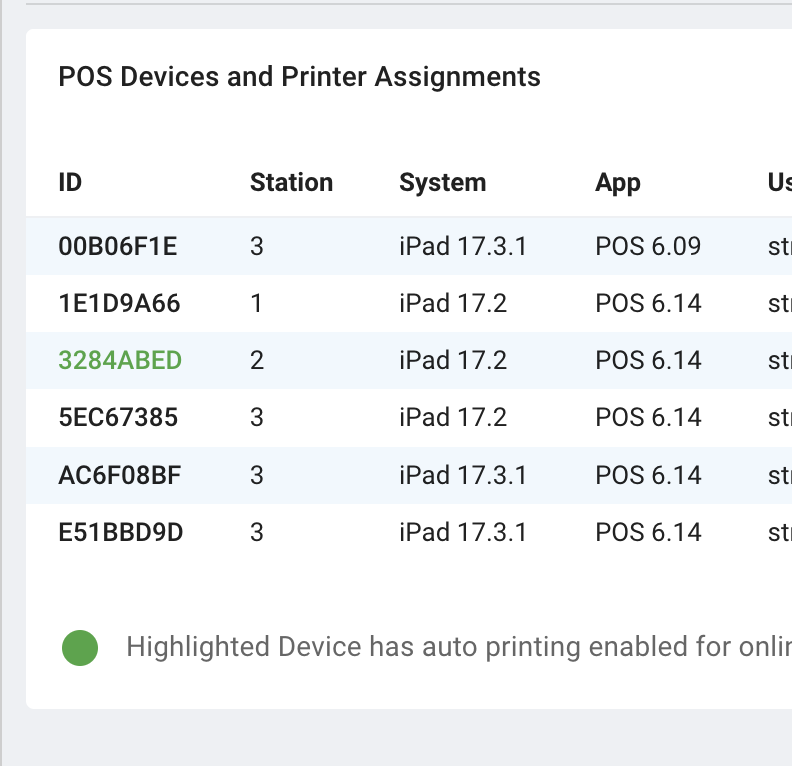
POS App 6.11 Features
3/18/2024
Enhancements have been implemented to improve logging for order actions, with a specific focus on voiding items and payments. These updates aim to deliver more comprehensive and accurate records, enhancing tracking and accountability within the system.
Accessible through the back office, users can find the same action logs either in the Sales/Action page as a consolidated report or attached to each order when reviewing order details. This allows for easy reference and review of actions taken.
We're committed to ongoing improvement, so stay tuned for further enhancements in upcoming updates as we continue to refine the logging system for an even smoother user experience.
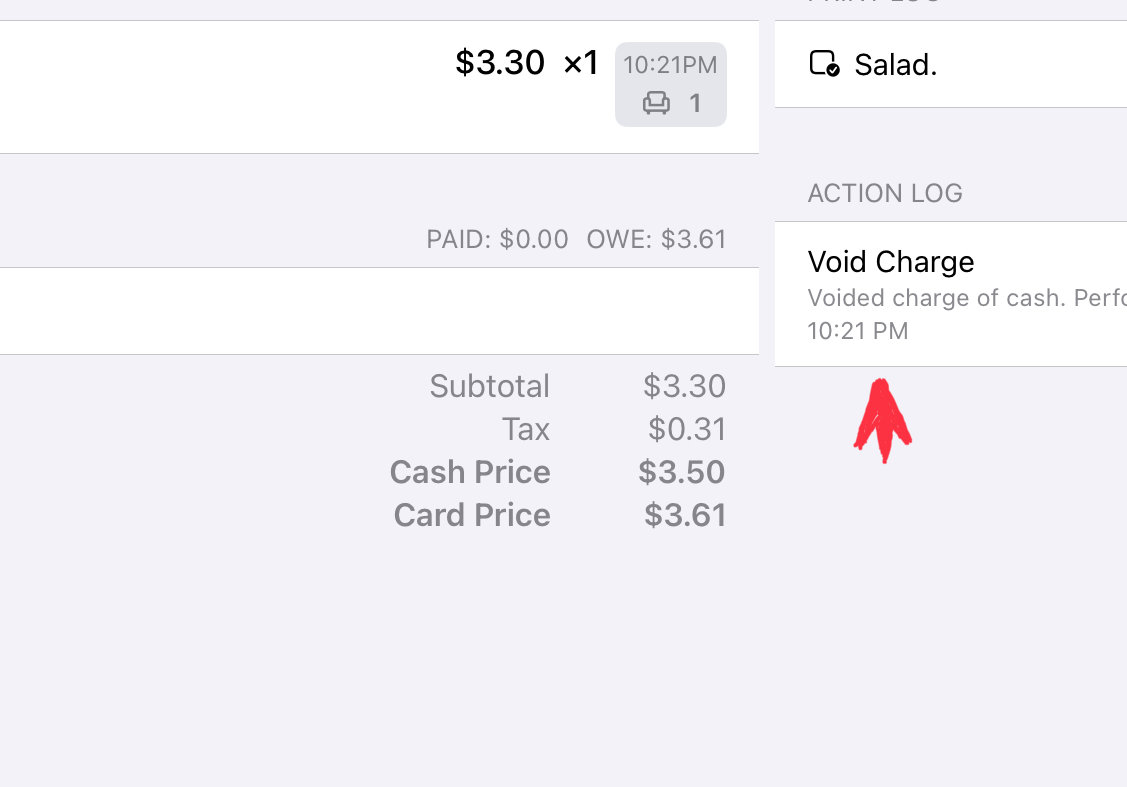
POS App 6.10 Updates
3/8/2024
We're happy to announce the latest release of POS App 6.10, packed with several updates to enhance your experience. Here's what you can expect:
-
Manager Approval for Ticket Transfers:
- Users now have the option to require manager approval for transferring tickets, adding an extra layer of control and oversight to this process.
- Turn on this feature in the back office: Team -> Roles, and Sections for Functions need Manager Approval.
-
Expanded Choices for Deferred Printing Time Settings:
- Additional choices (10' to 6 hours) have been added to the deferred printing time settings, providing users with more flexibility in configuring printing schedules according to their specific needs.
-
Manager Approval Exit Button:
- A new exit button has been added to the manager approval screen, allowing users to navigate away if no manager is available to approve the request. This prevents the screen from becoming stuck, ensuring smooth operation even in the absence of managerial oversight.
Episode 8: Marcus Cassimus from Hello Deli
2/28/2024
In our latest episode (Episode 8), we had the privilege of sitting down with Marcus Cassimus, the visionary owner of Hello Deli in Albuquerque, New Mexico. Prepare to be inspired as we delve into Marcus's exceptional work ethic and leadership style, unraveling the secrets behind the success of one of Albuquerque's most thriving restaurants. Tune in to gain valuable insights from the man who has shaped Hello Deli into a culinary sensation.
New Feature: Set up Open Delay time
2/14/2024
What is Open Delay
Open Delay refers to a feature that allows businesses to delay the start time for online orders beyond the official opening time. For instance, if a business opens at 10:00 AM but requires additional time for staff to prepare and organize, an Open Delay setting can be configured.
Setting an Open Delay of 20 minutes means that online orders will only become available for pickup or processing starting at 10:20 AM, even though the business officially opens at 10:00 AM. This ensures that customers do not arrive precisely at the opening time expecting immediate service, giving staff the necessary time to be fully prepared to meet customer needs effectively.
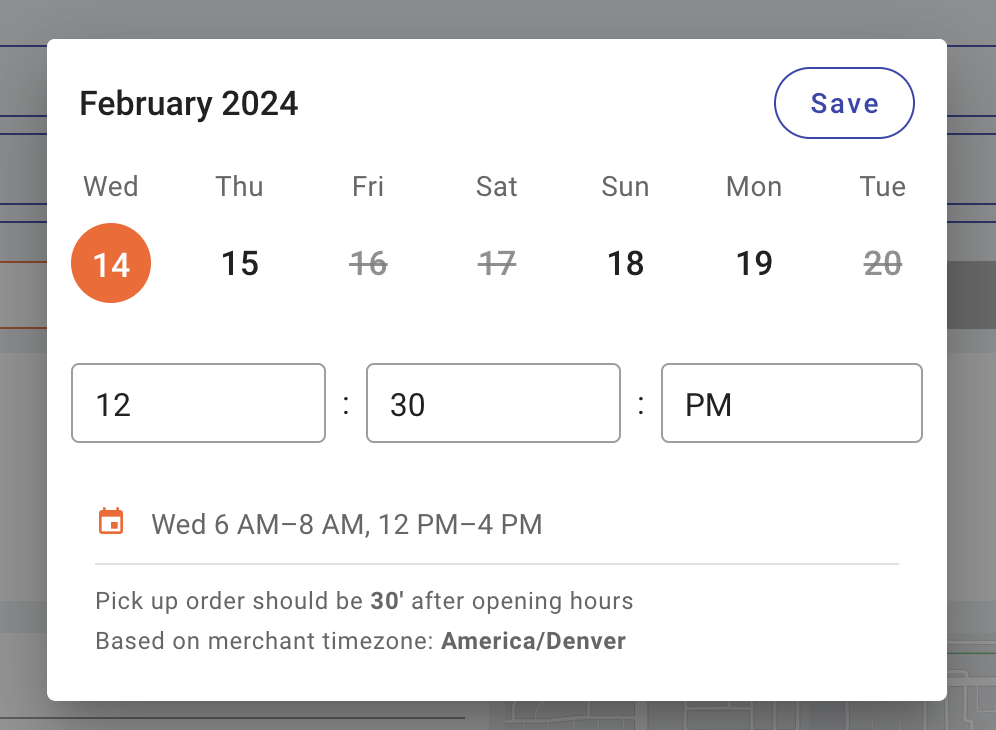
Daily Item Limits
1/25/2024
We are thrilled to announce some fantastic new features on our platform to enhance your experience! 🚀
Daily Item Limits: You are now in control! Set a daily limit for each menu item. By default, the daily limit is unlimited, but you have the power to tailor it to your preference.
Real-time Tracking: Stay in the loop! Our system now diligently counts each menu item when ordered online or through the Point of Sale (POS), giving you and us real-time insights.
Smart Ordering: No more disappointment! Once an item reaches its daily limit, it becomes temporarily unavailable for the day. But don't worry, you can still plan ahead - if the limit for a future date hasn't been reached, go ahead and place your order!
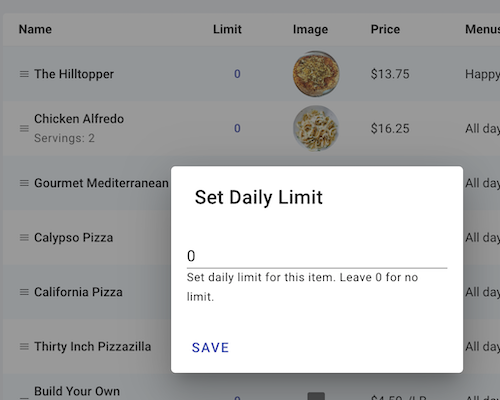
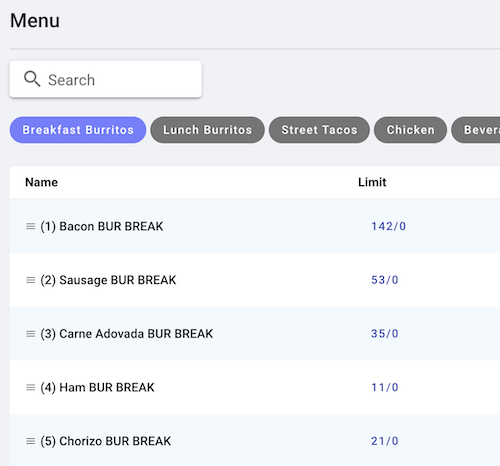
EP7: Sagche’s Coffee House in Santa Fe
1/23/2024
Join us for Episode 7 when we talk to Erwin Sagche, the owner and operator of Sagche's Coffee House in Santa Fe, NM. Erwin moved from Guatemala when he was 18 and started working in restaurants in Santa Fe. After 20 years of perseverance and ambition, he has built his restaurant and team. Erwin radiates positivity and passion for his business that is contagious to his staff, allowing him to make a devoted base of customers. Erwin has recently expanded his locally sourced coffee shop to include a dining room with a more robust dinner menu, and he looks forward to growing his restaurant as a Guatemalan community hub in Santa Fe.
Merry Christmas and Holiday Hours
12/22/2023
The holiday is approaching. Whether you are taking a break or keeping the lights on, we want to remind you to Review the Hours and keep them up to date. Your customer can place orders according to the hours you set out.
In the hours setting:
- Weekly Hours are for regular operation setting.
- Special Hours are for holidays and special events. You can use it to overwrite regular weekly hours for a specific day, either for closing that day or setting different hours.
If you don't have access to edit the hours quickly, please feel free to reach out to us.
Lastly, we wish you Merry Christmas and a Happy New Year!
![Thanksgiving](https://firebasestorage.googleapis.com/v0/b/selflane-docs.appspot.com/o/Blog%2F2022-12%2Fnew_year.png?alt=media&token=346c96c5-cc52-400b-9ff4-a0b39553
EP6: Scott Sullivan Gold Dome Coffee OKC
12/4/2023
Gold Dome Coffee is a local coffee shop in Oklahoma City that strongly emphasizes community and quality. The owner, Scott Sullivan, has an action sports background and is comfortable taking risks, so he enthusiastically jumped into the local coffee shop scene. Despite competing with some of the biggest brands in the world, Scott finds joy and humor in running his business from a 100 sqft prefabricated box named after a dome. Gold Dome Coffee stands out because of its connection with every customer, which keeps them returning for more.